css login form design
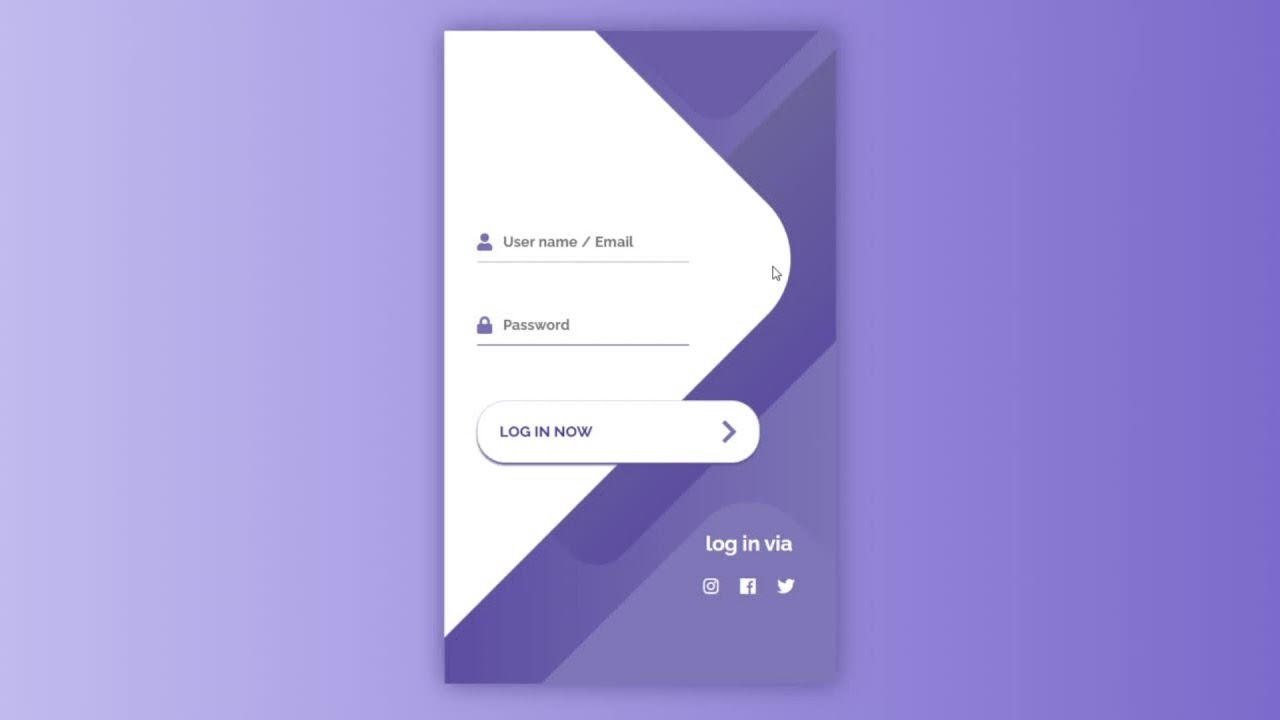 |
| css login form design |
So if you are looking for css login form design using html ,css only than you can check here we are provide you source code also to create your own. So let's Start.
Which Languages is used to create CSS Login Form Design?
- HTML
- CSS
- Javascript For Animation (But Currently we are not using this)
Source Code for css login form design
HTML for css login form design:
<body translate="no"><div class="container"><div class="screen"><div class="screen__content"><form class="login"><div class="login__field"><i class="login__icon fas fa-user"></i><input type="text" class="login__input" placeholder="User name / Email"></div><div class="login__field"><i class="login__icon fas fa-lock"></i><input type="password" class="login__input" placeholder="Password"></div><button class="button login__submit"><span class="button__text">Log In Now</span><i class="button__icon fas fa-chevron-right"></i></button></form><div class="social-login"><h3>log in via</h3><div class="social-icons"><a href="#" class="social-login__icon fab fa-instagram"></a><a href="#" class="social-login__icon fab fa-facebook"></a><a href="#" class="social-login__icon fab fa-twitter"></a></div></div></div><div class="screen__background"><span class="screen__background__shape screen__background__shape4"></span><span class="screen__background__shape screen__background__shape3"></span><span class="screen__background__shape screen__background__shape2"></span><span class="screen__background__shape screen__background__shape1"></span></div></div></div></body>
CSS Code For css login form design :
This CSS code creates a responsive login form with a centered design, a title, and two input fields for the username and password. The login button is styled with a green background and white text. The form has a border-radius, box-shadow, and transitions for a more modern look. Feel free to modify the CSS code to suit your needs.
<style>@import url('https://fonts.googleapis.com/css?family=Raleway:400,700');* {box-sizing: border-box;margin: 0;padding: 0;font-family: Raleway, sans-serif;}body {background: linear-gradient(90deg, #C7C5F4, #776BCC);}.container {display: flex;align-items: center;justify-content: center;min-height: 100vh;}.screen {background: linear-gradient(90deg, #5D54A4, #7C78B8);position: relative;height: 600px;width: 360px;box-shadow: 0px 0px 24px #5C5696;}.screen__content {z-index: 1;position: relative;height: 100%;}.screen__background {position: absolute;top: 0;left: 0;right: 0;bottom: 0;z-index: 0;-webkit-clip-path: inset(0 0 0 0);clip-path: inset(0 0 0 0);}.screen__background__shape {transform: rotate(45deg);position: absolute;}.screen__background__shape1 {height: 520px;width: 520px;background: #FFF;top: -50px;right: 120px;border-radius: 0 72px 0 0;}.screen__background__shape2 {height: 220px;width: 220px;background: #6C63AC;top: -172px;right: 0;border-radius: 32px;}.screen__background__shape3 {height: 540px;width: 190px;background: linear-gradient(270deg, #5D54A4, #6A679E);top: -24px;right: 0;border-radius: 32px;}.screen__background__shape4 {height: 400px;width: 200px;background: #7E7BB9;top: 420px;right: 50px;border-radius: 60px;}.login {width: 320px;padding: 30px;padding-top: 156px;}.login__field {padding: 20px 0px;position: relative;}.login__icon {position: absolute;top: 30px;color: #7875B5;}.login__input {border: none;border-bottom: 2px solid #D1D1D4;background: none;padding: 10px;padding-left: 24px;font-weight: 700;width: 75%;transition: .2s;}.login__input:active,.login__input:focus,.login__input:hover {outline: none;border-bottom-color: #6A679E;}.login__submit {background: #fff;font-size: 14px;margin-top: 30px;padding: 16px 20px;border-radius: 26px;border: 1px solid #D4D3E8;text-transform: uppercase;font-weight: 700;display: flex;align-items: center;width: 100%;color: #4C489D;box-shadow: 0px 2px 2px #5C5696;cursor: pointer;transition: .2s;}.login__submit:active,.login__submit:focus,.login__submit:hover {border-color: #6A679E;outline: none;}.button__icon {font-size: 24px;margin-left: auto;color: #7875B5;}.social-login {position: absolute;height: 140px;width: 160px;text-align: center;bottom: 0px;right: 0px;color: #fff;}.social-icons {display: flex;align-items: center;justify-content: center;}.social-login__icon {padding: 20px 10px;color: #fff;text-decoration: none;text-shadow: 0px 0px 8px #7875B5;}.social-login__icon:hover {transform: scale(1.5);}</style>
For Font and Athore thing, you just need to put these links in between the head tag
<head><meta charset="UTF-8"><link rel='stylesheet' href='https://use.fontawesome.com/releases/v5.2.0/css/all.css'><link rel='stylesheet' href='https://use.fontawesome.com/releases/v5.2.0/css/fontawesome.css'></head>
Source Code Download for css login form design
Tags:
HTML & CSS
